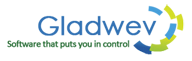The tutorial helps you to convert EML to PST using Mail Passport Lite.
Follow the steps below:
- Select the radio button from welcome screen next to EML (*.eml) Files. Click on “Next”.
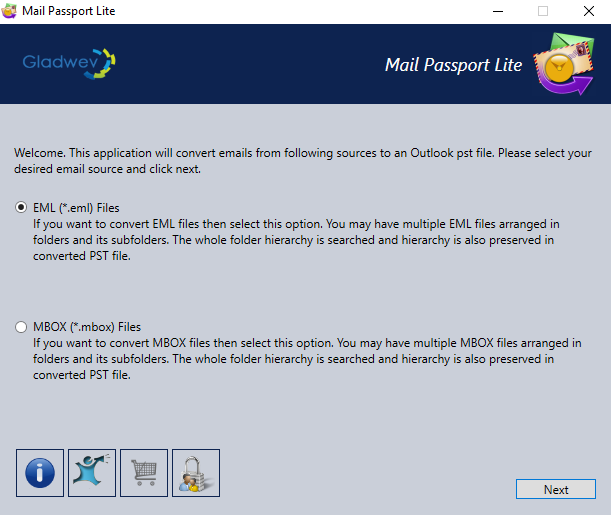
- Click on “Browse” to locate folder containing EML files.
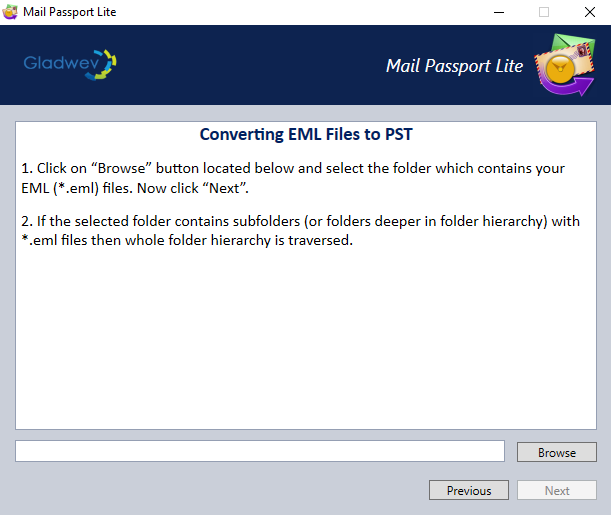
- Select a folder containing EML files, then click on “Select Folder”.
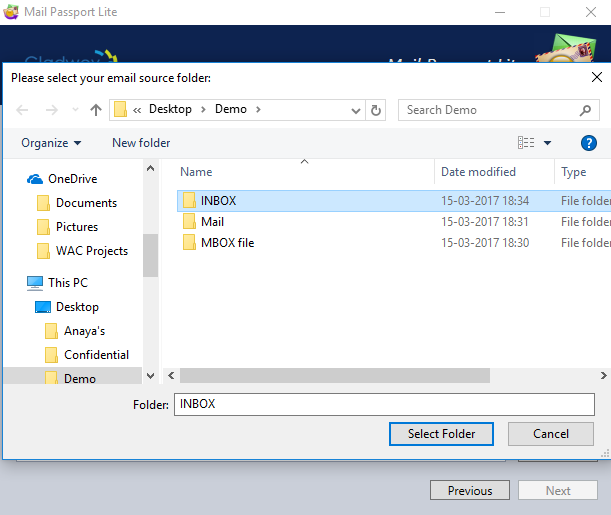
- Then click on “Next“.
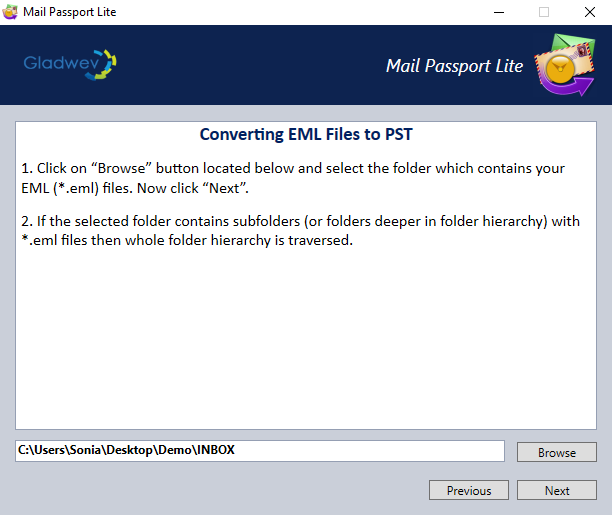
- It will display the folder hierarchy and your emails counts within the folder, click on “Next“.
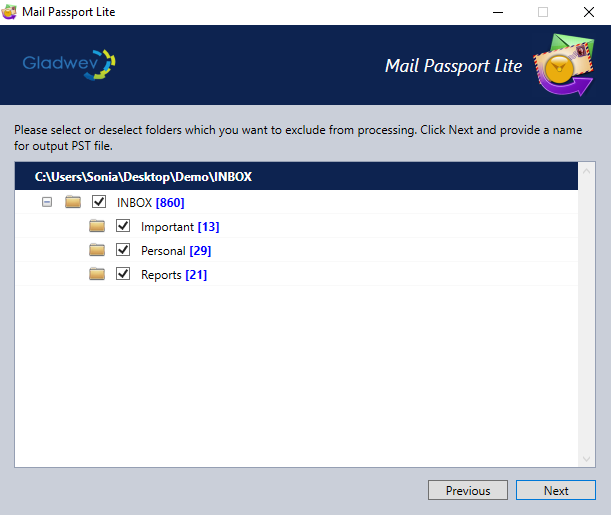
- If you are using Trial version, you will get the below message. Click on “OK”.
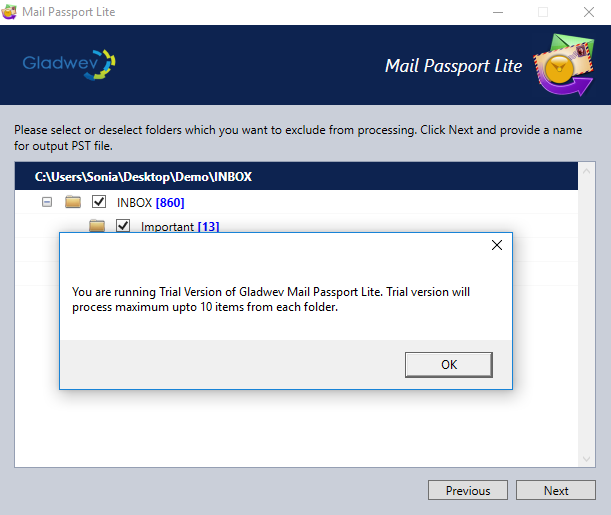
- Then give a name for the PST file and click on “Save”.
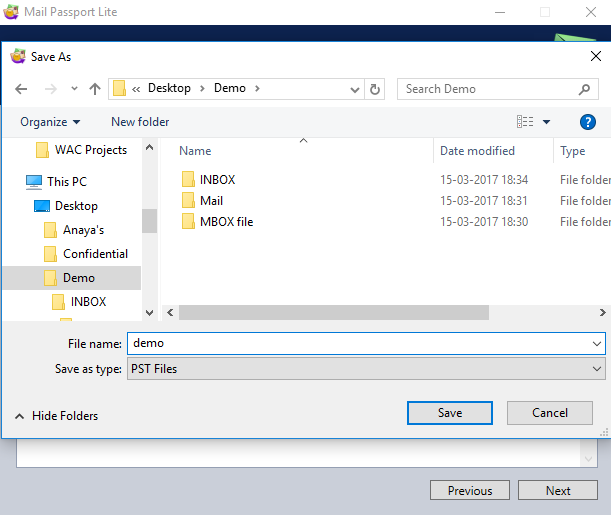
- Immediately conversion process will start..
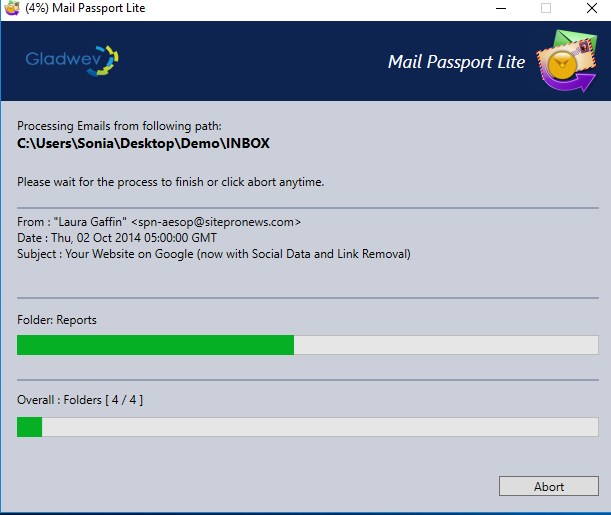
- After completion, you will get the detailed report of your conversion.
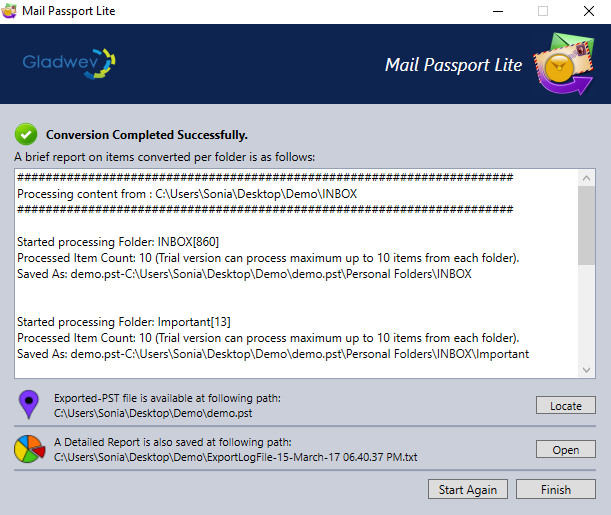
- That’s all.