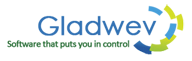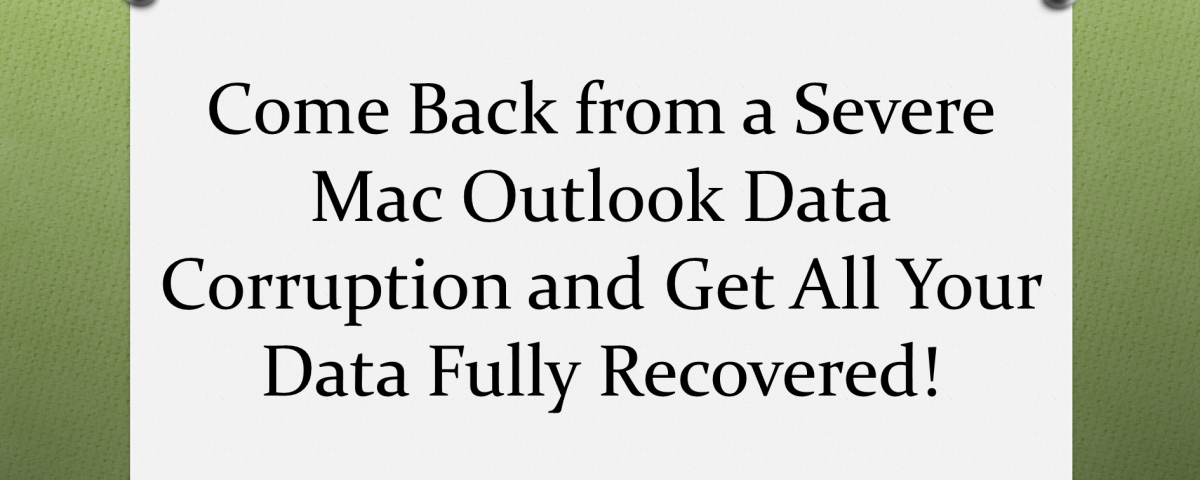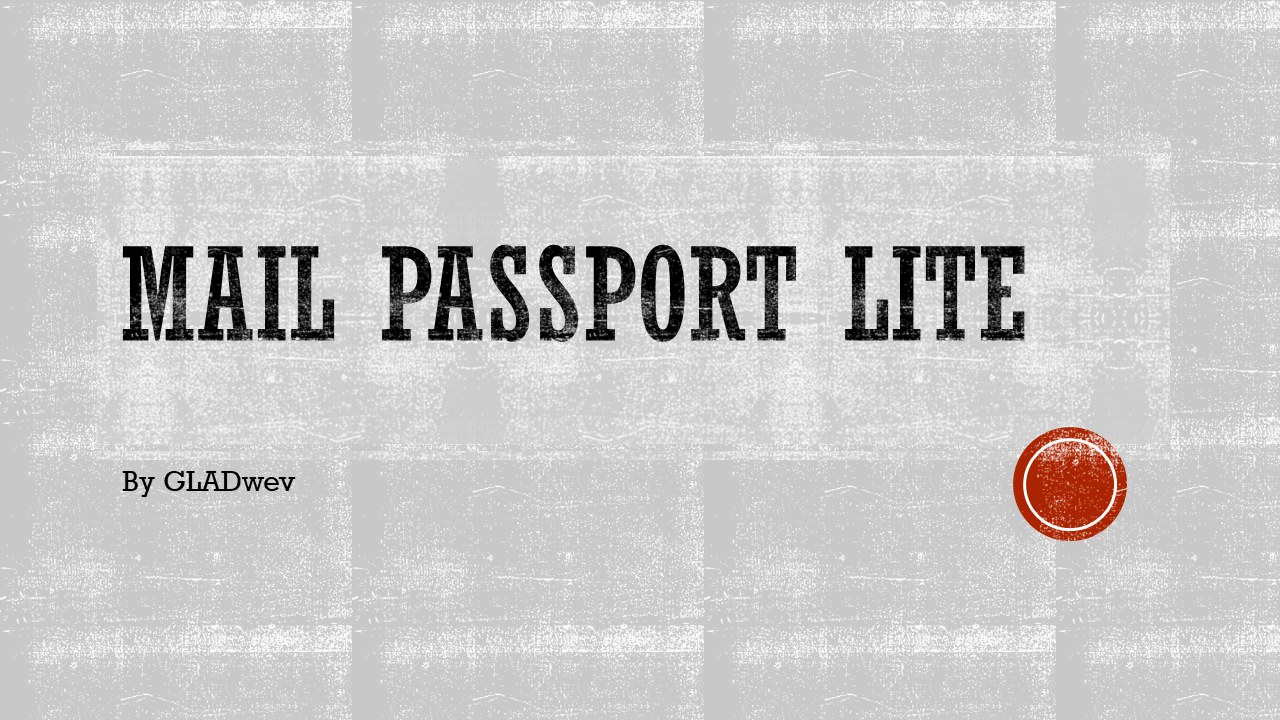
How to Convert MBOX Files to PST – Let’s Look at the Most Convincing Answer to a Difficult Question
November 25, 2018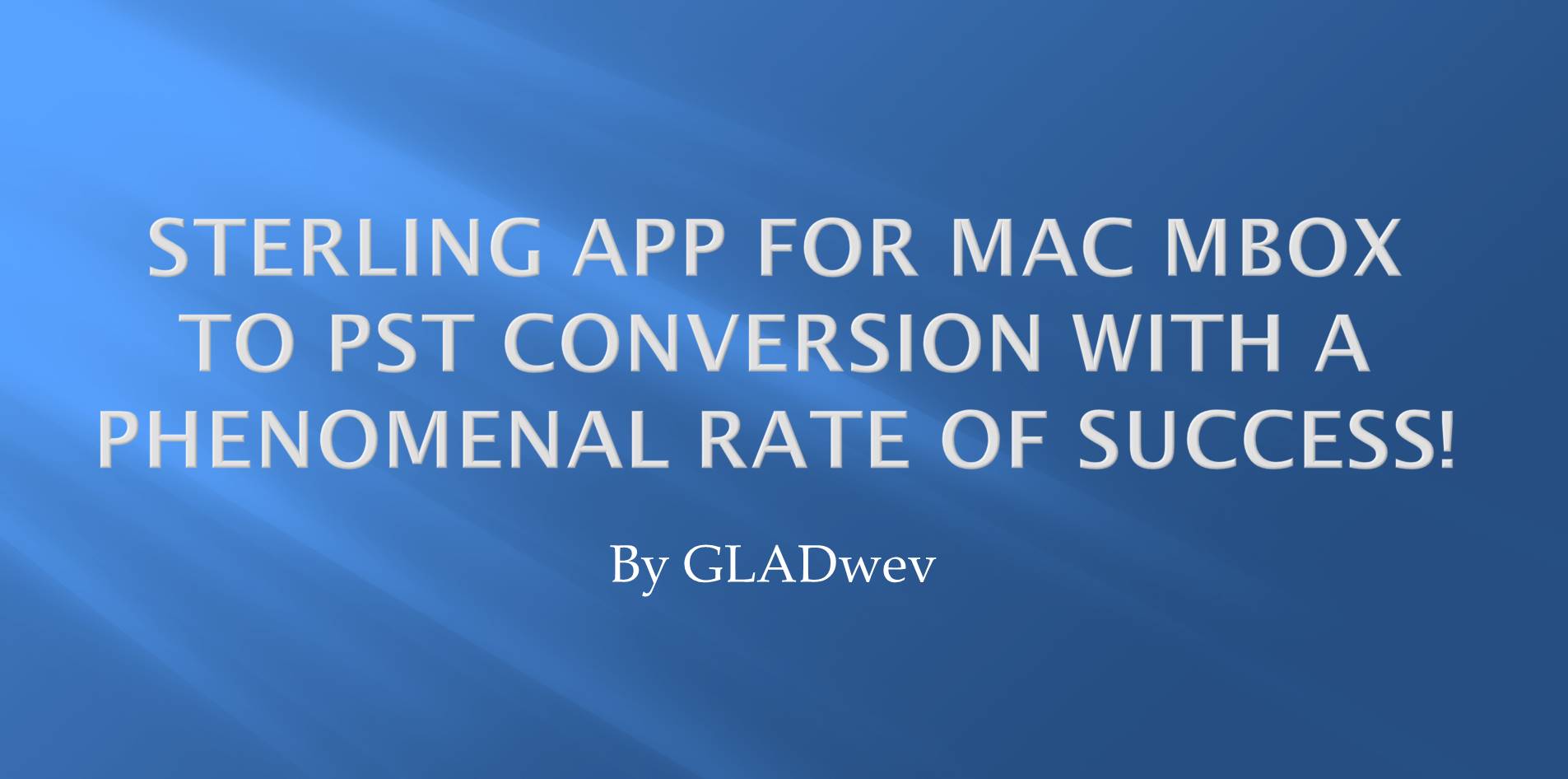
Sterling App for Mac MBOX to PST Conversion with a Phenomenal Rate of Success!
August 24, 2019Mac Outlook Data Corruption – If your Mac Outlook is not working properly and you can’t access your emails, your database might be corrupt.
Mac Outlook Data Corruption
It’s not a sporadic event. Mac Outlook Data corruption is quite frequent and can affect data involved with any software, so Outlook database isn’t exempt from that.
Usually, many users would panic at this stage not knowing what’s the problem is and how to fix it. Some might even go too far thinking their data is gone forever. But the good news is that it is possible to come back from such an event if you know how to.
Outlook Mac stores its data in files and through a recovery tool, you can recover the damaged emails and other information. But majority of recovery tools require OLM files, the native file where Outlook stores data in.
The problem with the approach of recovering OLM file is that if you don’t already have OLM files, an OLM recovery tool isn’t of much help. If the database is corrupt, you cannot easily archive/export Outlook folders into an OLM file for the recovery process to even begin. And even if you do have OLM file, recovering them often outputs partial results with some of the elements missing. This is because OLM is an archived file.
Recover Data from Mac Outlook
This is efficiently resolved by Gladwev’s tool simply called “Recover Outlook Mac Database.” The way it works is not by working with OLM files for data recovery but with the primary Outlook database directly. This way you don’t have to worry about exporting your corrupt data into new OLM files as a first step, which is quite problematic anyway.
That’s the primary reason why the tool works much better in comparison to other recovery tools.
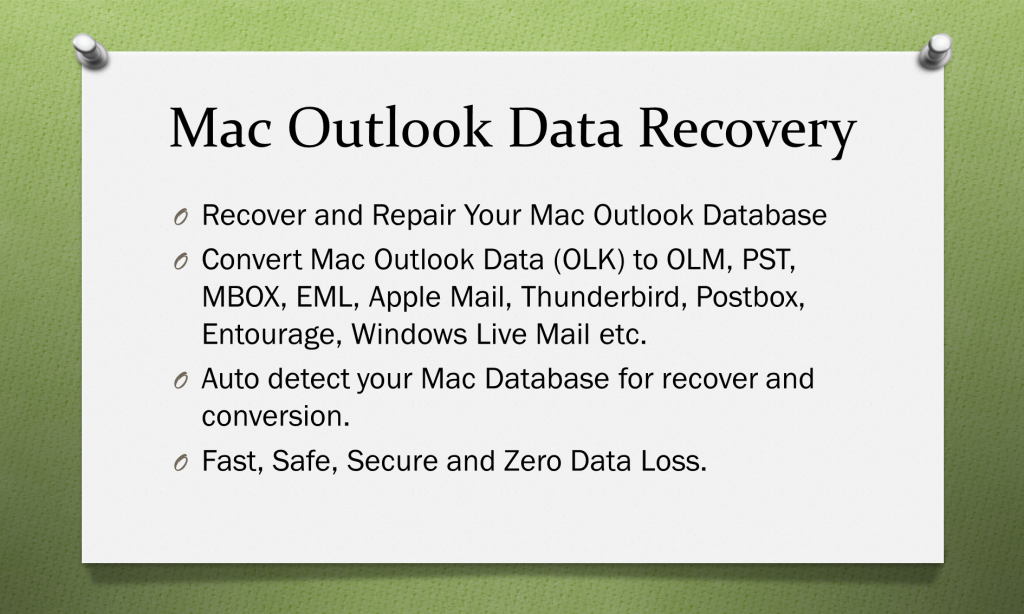
It supports all Outlook versions for Mac, including 2011, 2016, 2019 and Office 365. You can even select the backup database folder instead of the main one if you want to recover that.
You don’t have to worry about any item not getting recovered. Everything from images to attachments to tiny details like headers and metadata gets processed with accuracy.
Also note that the tool supports the traditional recovery method through OLM files, but that is not recommended unless that is the only option you have.
Moving to the interface, “Repair Outlook Mac Database” has a user-friendly interface to let anyone use it easily without getting overwhelmed. Many tools have a cluttered UI that can intimidate even an experienced user. That’s not what you get here.
Get it to Recover from Mac Outlook Data Corruption
Gladwev Software offers 24 x 7 tech support for free for all users. The support is quick to respond and will help you through any problem or queries until it is resolved.
Click here to get it today.
With the full version, you get free updates for lifetime. You can get a free trial mode here.